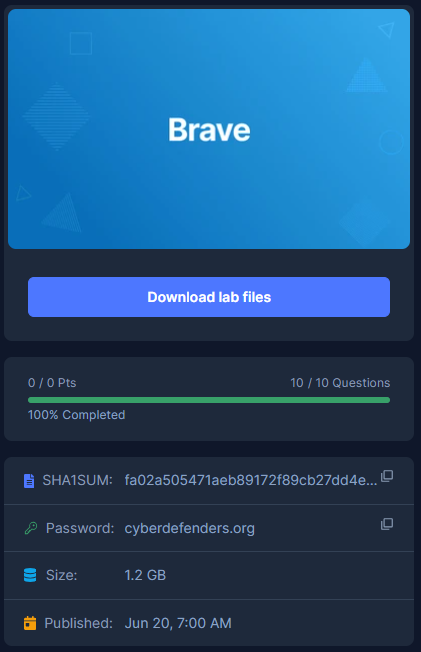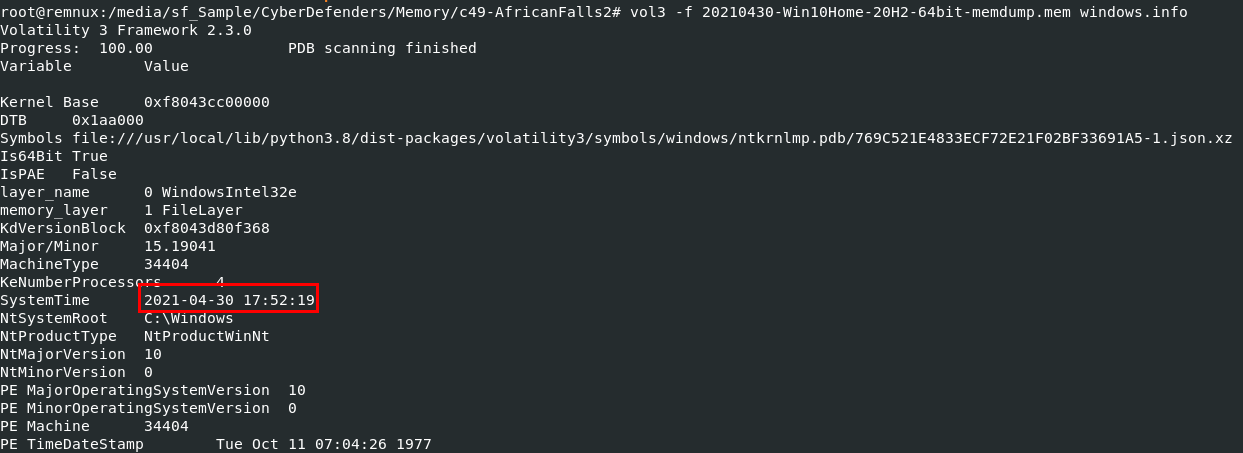
Created: 15/06/2024 21:03 Last Updated: 16/06/2024 01:14
Category: Endpoint Forensics Tags: Memory Forensic, Volatility, Brave, T1041, T1204, T1071.001, T1003, T1083, T1082
A memory image was taken from a seized Windows machine. As a security blue team analyst, analyze the image and answer the provided questions.
Tools: - Volatility 3 - CertUtil - HxD
Q1: What time was the RAM image acquired according to the suspect system? (YYYY-MM-DD HH:MM:SS)
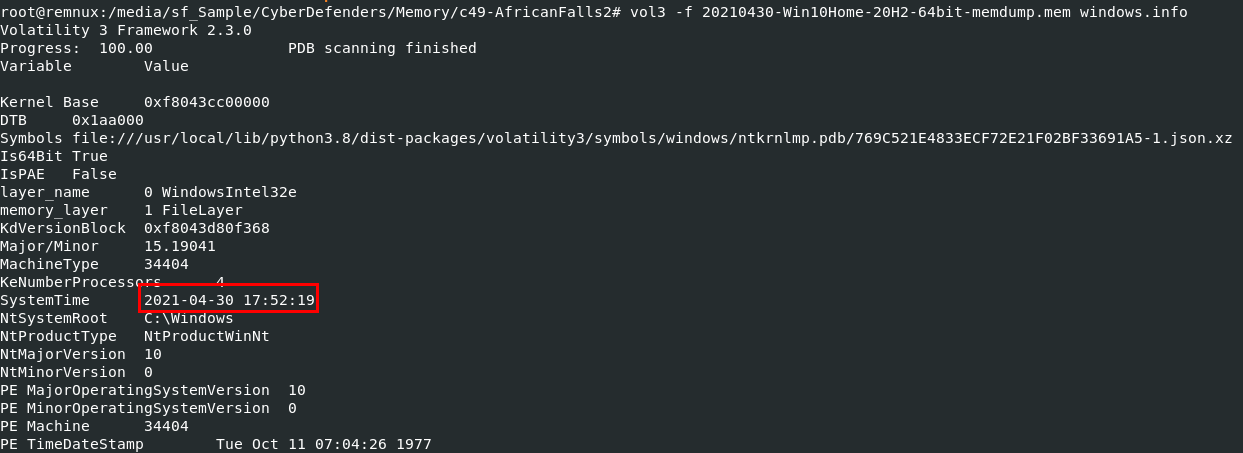
We will use vol3 -f 20210430-Win10Home-20H2-64bit-memdump.mem windows.info to display system information including system time when this memory dump was captured
2021-04-30 17:52:19
Q2: What is the SHA256 hash value of the RAM image?
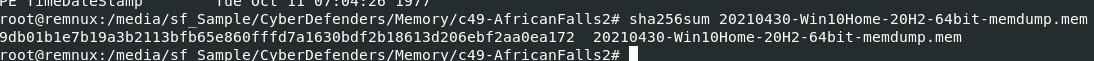
Use your hash calculator to calculate filehash and if you're on linux distro then use sha256sum 20210430-Win10Home-20H2-64bit-memdump.mem
9db01b1e7b19a3b2113bfb65e860fffd7a1630bdf2b18613d206ebf2aa0ea172
Q3: What is the process ID of "brave.exe"?
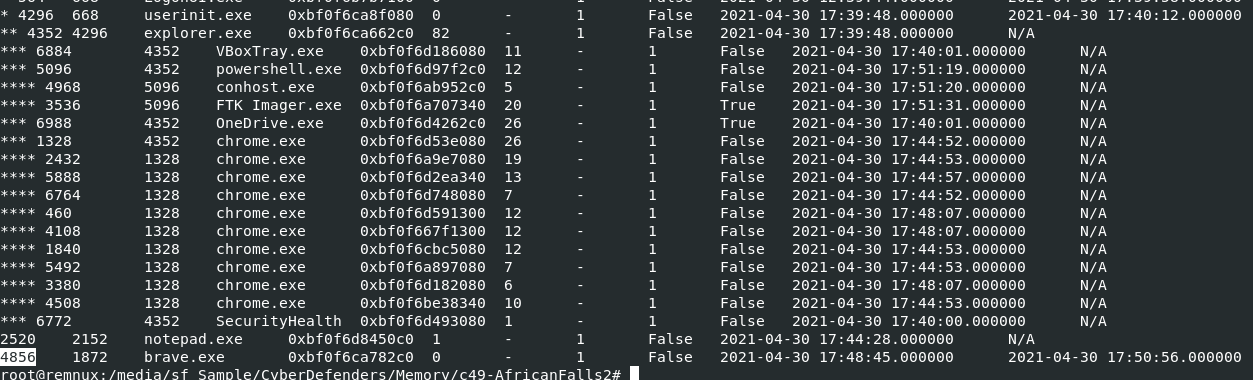
Easily done with vol3 -f 20210430-Win10Home-20H2-64bit-memdump.mem windows.pstree > pstree.txt
Why piping it to text file?
because I want to keep an output from pstree plugin in a text file so we can review it later and you can see that there is only 1 brave.exe process that already exited
4856
Q4: How many established network connections were there at the time of acquisition? (number)
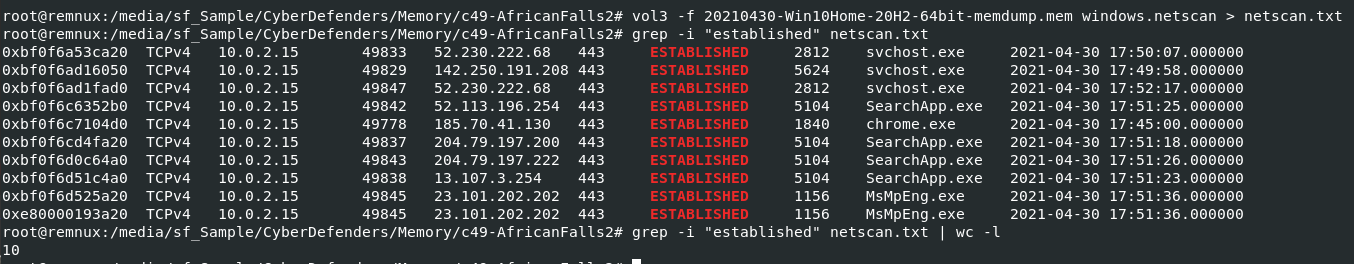
First off, we will use vol3 -f 20210430-Win10Home-20H2-64bit-memdump.mem windows.netscan > netscan.txt to list all network connection and send it to a text file
so we can use grep -i "established" netscan.txt | wc -l to count all established connections
10
Q5: What FQDN does Chrome have an established network connection with?
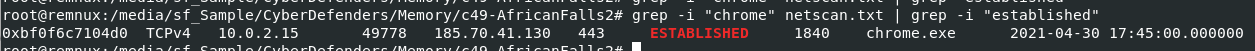
get an IP address that chrome established connection to
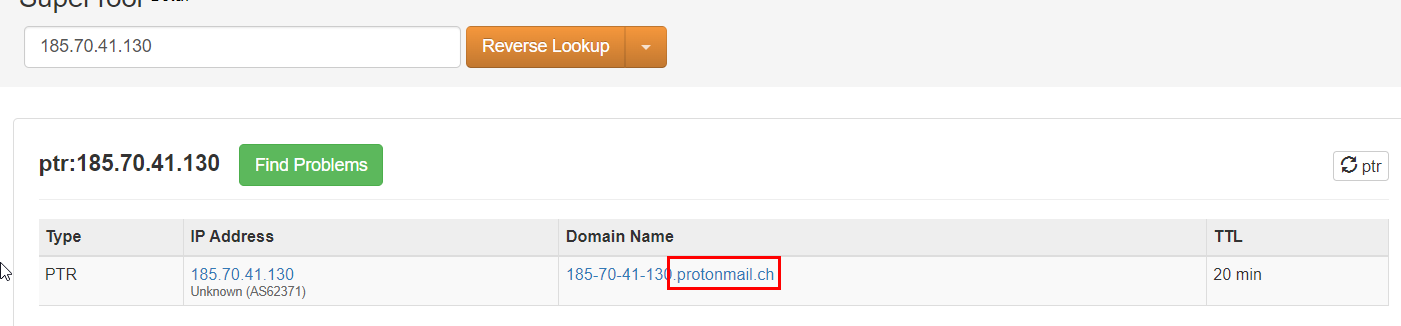
Then put it in Reverse IP lookup tool which we can see that this IP address belongs to protonmail
protonmail.ch
Q6: What is the MD5 hash value of process executable for PID 6988?
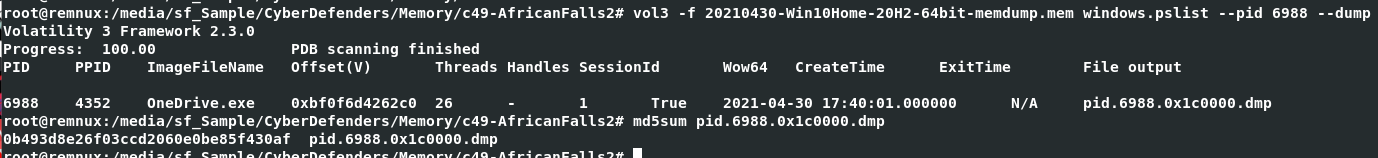
Lets dump this process with vol3 -f 20210430-Win10Home-20H2-64bit-memdump.mem windows.pslist --pid 6988 --dump then use md5sum to calculate file hash
0b493d8e26f03ccd2060e0be85f430af
Q7: What is the word starting at offset 0x45BE876 with a length of 6 bytes?
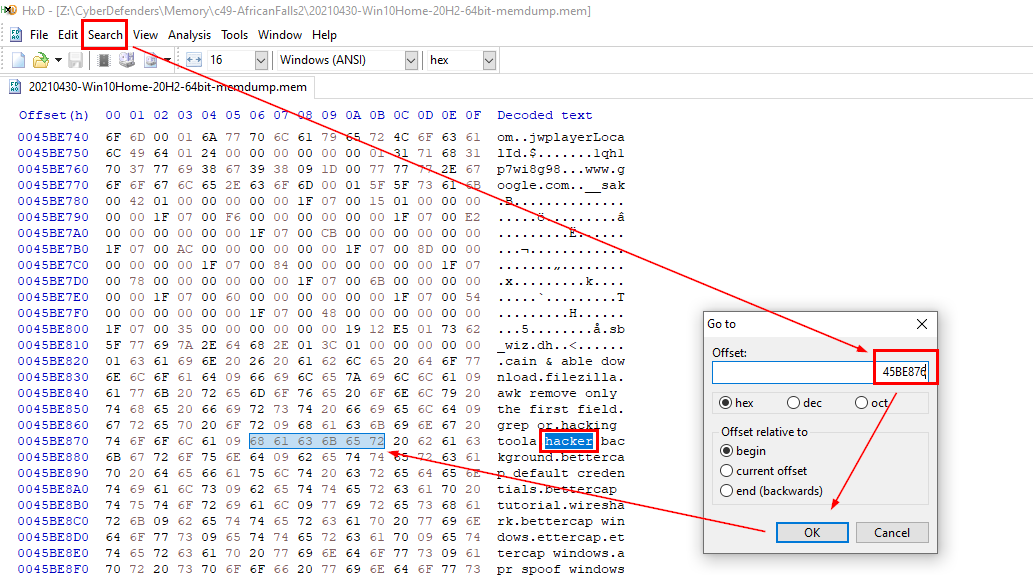
I switched to FlareVM that has HxD installed then after opened this memory dump with HxD, Click "Search" > "Go to" > Put an offset inside Offset box > "Ok"
Then we will see the word "hacker" perfectly matches what we're looking for
hacker
Q8: What is the creation date and time of the parent process of "powershell.exe"? (YYYY-MM-DD HH:MM:SS)
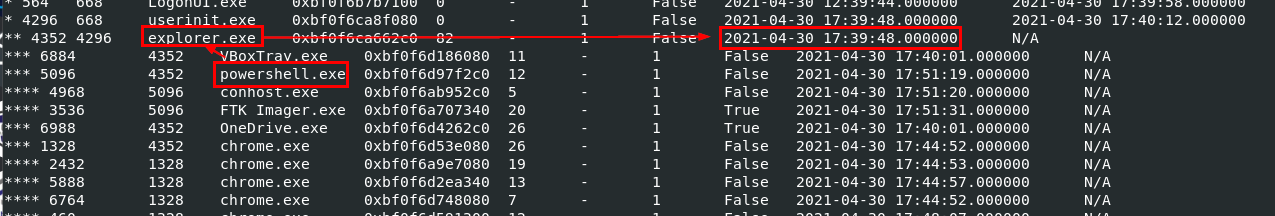
Go back to our pstree text file, we can see that powershell process was spawned under explorer process so we will have to get create time of explorer.exe process
2021-04-30 17:39:48
Q9: What is the full path and name of the last file opened in notepad?
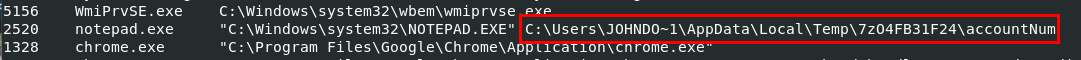
We will try vol3 -f 20210430-Win10Home-20H2-64bit-memdump.mem windows.cmdline first because normally when we opened a file with notepad, notepad process will be executed with a path of that file.
And it worked just fine
C:\Users\JOHNDO~1\AppData\Local\Temp\7zO4FB31F24\accountNum
Q10: How long did the suspect use Brave browser? (hh:mm:ss)

If you thought that the time between process creation and process end time might be the answer, sadly its incorrect
So we will shift our focus to UserAssist key that store an information about how many times each application were launched and duration that were used.
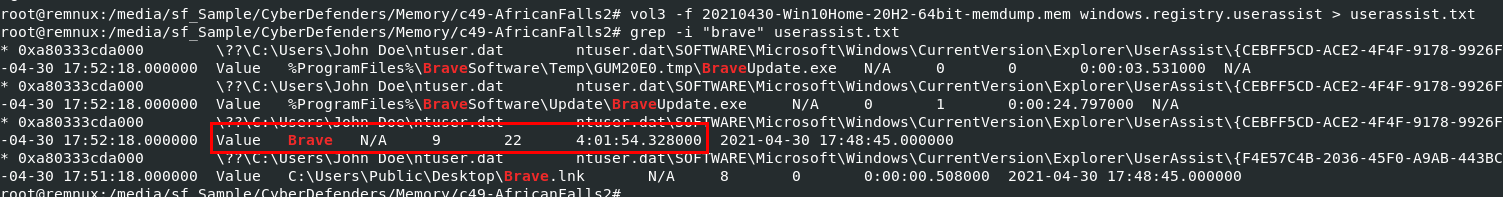
So we will use vol3 -f 20210430-Win10Home-20H2-64bit-memdump.mem windows.registry.userassist > userassist.txt && grep -i "brave" userassist.txt to save an output to text file and find any "brave" string within this text file, we will see that Brave were running for 4 hours!
04:01:54